Introduction
The move to cloud computing has evolved into a necessary component of corporate digital transformation. Moving these mission-critical workloads to the cloud presents an opportunity as well as a difficulty for companies depending on SAP systems. Although cost control, scalability, and innovation have many advantages, SAP environments’ complexity calls for a well-thought-out strategy.
Covering important strategies, preparatory actions, migration pathways, problems, and best practices to guarantee a seamless and successful transfer, this article will help you to simplify your SAP migration to the cloud.
Why Move SAP to the Cloud?
SAP systems run the core business processes of many global enterprises—finance, supply chain, manufacturing, HR, and more. Migrating SAP to the cloud offers several compelling advantages:
-
Scalability and Flexibility: Cloud platforms enable rapid scaling of resources to meet dynamic business needs.
-
Cost Efficiency: Cloud eliminates the need for large capital investments in on-premises hardware.
-
Performance and Availability: Leading cloud providers offer high availability, global reach, and advanced security.
-
Innovation: Cloud-native tools, AI/ML, and analytics can be integrated more easily.
-
Future-Proofing: SAP is phasing out support for ECC and encouraging migration to SAP S/4HANA. Cloud infrastructure aligns well with this transition.
Key Challenges in SAP Cloud Migration
Before exploring how to simplify the process, it’s important to understand the challenges:
-
Complexity of SAP Landscapes: SAP environments can be highly customized and interconnected.
-
Downtime Risk: Minimizing business disruption during migration is critical.
-
Data Volume: Migrating large volumes of sensitive data requires careful handling.
-
Integration Needs: SAP systems often integrate with other applications, creating dependencies.
-
Compliance and Security: Regulatory requirements must be maintained during and after migration.
Simplifying SAP Cloud Migration: A Step-by-Step Approach
1. Assess and Plan Thoroughly
Start with a detailed assessment of your current SAP environment:
-
Inventory your SAP systems, customizations, and interfaces.
-
Evaluate the size and performance requirements.
-
Identify dependencies and critical workloads.
-
Engage stakeholders across IT, business, and finance.
A formal SAP readiness assessment or discovery workshop can help define the scope, timeline, and cloud strategy.
Tip: Use tools like SAP Readiness Check or third-party discovery platforms to accelerate assessment.
2. Choose the Right Cloud Provider and Deployment Model
Select a cloud platform that supports your business needs and SAP workloads. The major hyperscalers—AWS, Microsoft Azure, and Google Cloud—are all certified for SAP.
You’ll also need to decide on a deployment model:
-
Public Cloud: Ideal for agility and cost-efficiency.
-
Private Cloud: Suitable for industries with high compliance requirements.
-
Hybrid Cloud: Combines on-premises and cloud, useful for phased migration.
Ensure the provider offers SAP-certified instances (e.g., HANA Large Instances) and robust SLAs.
3. Determine Your Migration Path
There are typically three main paths for SAP migration:
-
Lift and Shift (Rehost): Move the existing SAP system as-is to the cloud. Fast but may not optimize cloud benefits.
-
Lift and Optimize (Replatform): Move to cloud while making performance and cost improvements.
-
Transform (Rearchitect): Migrate from SAP ECC to SAP S/4HANA in the cloud. More complex but future-proof.
Your decision should depend on business objectives, system age, and your S/4HANA roadmap.
4. Prepare the Infrastructure
Once the migration path is selected:
-
Design your cloud architecture for SAP, including compute, storage, networking, backup, and high availability.
-
Configure Identity and Access Management (IAM) and encryption for security.
-
Set up monitoring and logging tools for observability.
-
Automate infrastructure provisioning using tools like Terraform or Azure Resource Manager.
Tip: Consider SAP’s Reference Architectures for cloud to streamline design decisions.
5. Data Management and Cleanup
Migrating clean, consistent data is essential:
-
Archive obsolete data.
-
Harmonize master data and validate configurations.
-
Use data management tools to reduce database size and improve performance.
-
Test the data transfer and validation mechanisms in pre-production environments.
This phase reduces risks and ensures faster migration execution.
6. Leverage Automation Tools
Automation can drastically simplify and accelerate your migration. Use migration tools such as:
-
SAP Cloud Appliance Library – for test environments.
-
SAP Migration Cockpit – for S/4HANA migrations.
-
Azure Migrate, AWS Migration Hub, or GCP Migrate for Compute Engine – for cloud-side orchestration.
-
Ansible or Chef/Puppet – for infrastructure configuration.
Automated workflows reduce human error, shorten timelines, and enhance repeatability.
7. Test Extensively
Before going live, perform rigorous testing to validate:
-
System functionality
-
Data integrity
-
Performance benchmarks
-
Disaster recovery
-
Integration with third-party systems
User acceptance testing (UAT) is crucial to gain business sign-off.
Tip: Run tests under peak load conditions to identify performance bottlenecks early.
8. Plan and Execute Cutover
The cutover phase is when production systems are moved to the cloud. Minimize downtime by:
-
Choosing low-traffic periods
-
Using parallel run or phased approach
-
Preparing rollback plans in case of failure
-
Communicating clearly with all stakeholders
Work with experienced migration partners or cloud-certified consultants to manage this phase effectively.
9. Post-Migration Optimization
After migration:
-
Monitor system performance and costs.
-
Tune cloud resources for optimal efficiency.
-
Ensure backup and disaster recovery plans are tested and operational.
-
Train users and IT staff on the new environment.
-
Implement governance frameworks and continuous improvement cycles.
Cloud migration is not the end—it’s the start of continuous innovation and optimization.
Best Practices for Simplifying SAP Migration
-
Engage SAP and Cloud Experts: Work with consultants or managed service providers with SAP cloud experience.
-
Follow the Phased Approach: Begin with development and test systems before migrating production.
-
Use Reference Architectures: Rely on best practices developed by cloud providers and SAP.
-
Standardize Where Possible: Reduce customization to simplify migration and future upgrades.
-
Govern Cloud Costs: Set budgets, alerts, and policies to prevent sprawl and cost overruns.
Real-World Case Example
A global manufacturing company running SAP ECC 6.0 faced aging infrastructure and rising costs. After assessing options, they chose Microsoft Azure as their cloud provider and followed a lift-and-optimize strategy. Key steps included:
-
Consolidating multiple SAP environments.
-
Cleaning up 30% of legacy data before migration.
-
Automating infrastructure setup using ARM templates.
-
Completing the production cutover in less than 24 hours with near-zero downtime.
Post-migration, they saw a 35% reduction in total cost of ownership (TCO), faster performance, and better disaster recovery capabilities.
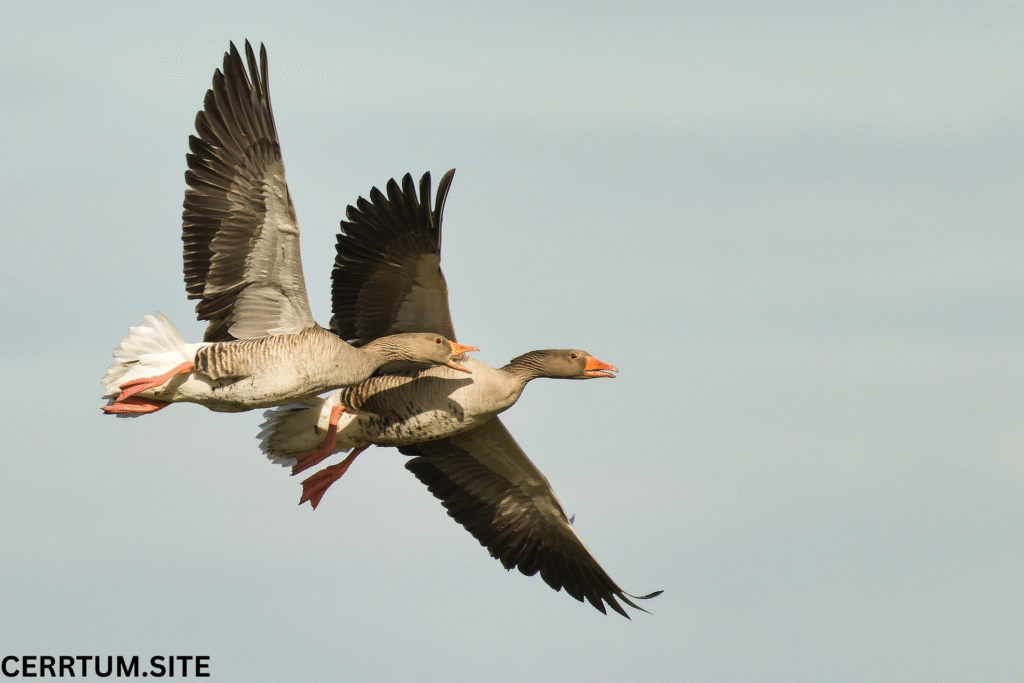
Conclusion
Although migrating SAP to the cloud is a big project, it may be simplified and expeditious with the correct strategy, tools, and attitude. Every phase, from appropriate evaluation and planning to automation and post-migration adjustment, should be handled deliberately.
Organisations can make SAP cloud migration a competitive advantage by adopting cloud-native features, simplifying complexity, and stressing business results.
Start small, map carefully, then scale boldly.
